July 25, 2019 — Lilian Last modified on November 08, 2019

Software. How do you get the most out of your program if you are not technically inclined? You have a morning off and take a seat. After you’ve poured yourself a nice cup of coffee, open your laptop and rub it in your hands. Time to dive deeper into your software program! But where do you start..?
No worries! In this blog I give you more insight into certain (hidden) functions of salon software. I have selected 5 for you to help you on your way:

Working with a software program takes a lot of work off your hands. Just look at the emails that are sent after every reservation. With the correct customer information, emails are sent automatically, without you having to do anything.
Did you know that you can edit them as desired? This is ideal if you want to provide extra information. For example, you can let your customers know that you work at the Amsterdam location on Monday and in your salon in Amstelveen on Tuesday.
Congratulations! Do you want to give your customers a little something extra on their birthday? We have made it possible so that you can add a voucher to the birthday message.
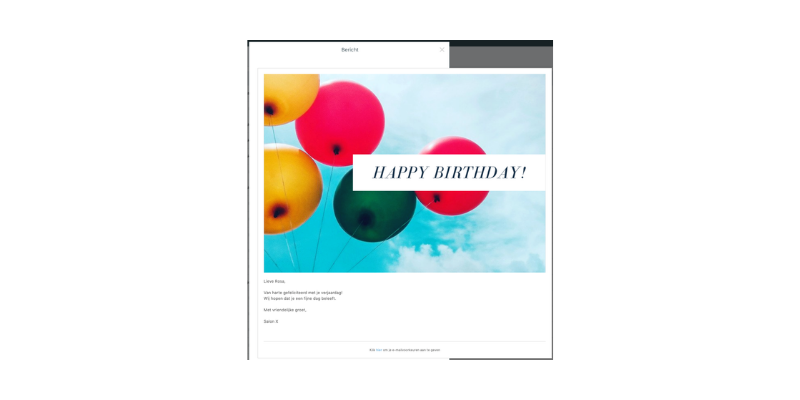
You can read how to do this step by step via this article.
How about a separate booking link? In addition to the booking widget, you can also opt for separate booking links. They look the same, only they skip the employee choice or name of the service. For instance:
A booking link for 1 employee You have just taken on a new employee. To let your customers know the good news, you have placed a profile photo and a piece of text on your website. If you place the “Book now” button next to it, you immediately send the customer to the available dates and times of that employee. Et voilà, the first booking has arrived!
A discount for a specific service You want to promote your new “Acne treatment” on your Facebook page. You have put a nice sentence on your page with the link. The “Book now” button immediately redirects the customers to the available dates and times for this specific treatment.
Please contact us so that we can create this unique link for you. Then the specific treatment can be booked immediately!
Vacuuming, washing dishes, window cleaning … There are always plenty of things to do in the salon. And when you do this every day, your salon is quickly cleaned up and tidy. In your agenda you can block these times as “Chore”. To apply these chores as worked hours in your agenda, we have highlighted the hours in green. This way you have a clear overview and can easily distinguish the hours worked as a chore, from the appointments and absences.
Visiting a trade show or workshop with the whole team? You can also create tasks for the entire company. In your time registration you can find these hours again on the basis of the description you have given them.
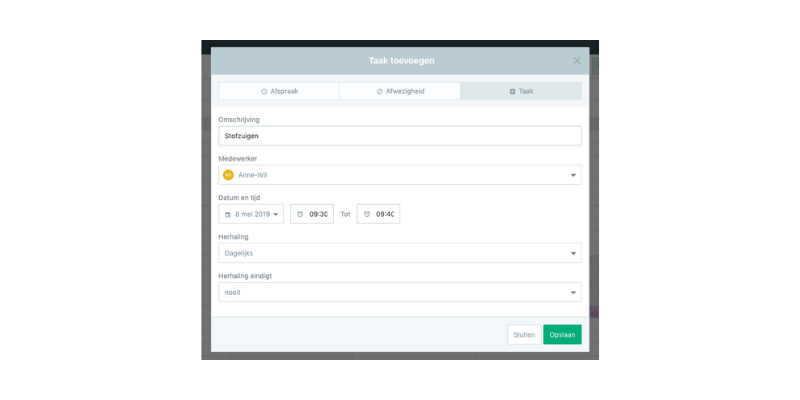
Public holidays, vacation, an extra long weekend, or: your well-earned days off! Because in addition to all the hard work, you also have to make room for relaxation. Don’t forget to include your absences in your agenda! This ensures that an appointment cannot be accidentally booked when you are just relaxing in your beach chair. These absences are recorded via the “Absences” heading. Here you can filter by employee. And choose a specific period.
Did you know that these absences are automatically saved in your data export? This file contains all the absences from the past. Both per employee and the absences at company level. So you no longer have to fiddle with excel files yourself!
Are you also curious about who your best customers are? Good news, a new filter option has recently been added to the customer filter: the “total amount spent” of the past year. This looks at the amount spent by customers between today and 365 days ago. For example, you can find out quickly which customers spent more than 200 euros in the past year.
In addition, the filter option in your customer base is ideal when you want to send an e-mail to a portion of your customers. For example, you have a new massage in the field of relaxation massages, and want to let all customers who have ever been with you for a particular massage know. In this case you can choose the filter to search by service.
The steps of applying the filter are explained further in this article.
You don’t have an online calendar for your salon yet? Clients can easily book in an appointment with the salon software by Salonized. Start your free trial here and add your booking link to your website or Facebook page immediately!

Lilian is always up for a laugh and is therefore like a breath of fresh air in the office. She is available to answer your questions about online scheduling software every day. She also likes to give you tips about improving your company in her blog posts.

Advanced yet easy. Extensive and flexible. Salonized is designed for teams and for individuals.
Get started No credit card required