July 31, 2024 — Amber
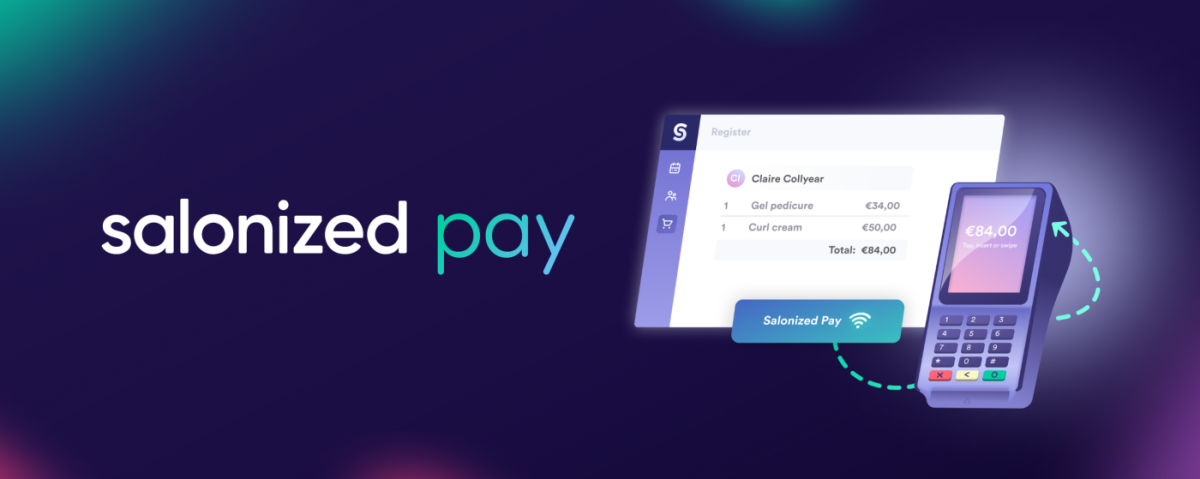
By reading this blog, you’re one step closer to simplifying transactions in your salon! Salonized Pay makes it easier than ever to process payments in your salon. Follow these simple steps and you’ll be ready to go.
I’m here to guide you through the steps to start using Salonized Pay in your salon!
If you’re not a Salonized customer yet, start by creating a trial account. This gives you 14 days of free access to Salonized, and you can immediately request and install Salonized Pay for your salon. Salonized Pay is available with both the Salonized Basic and Pro plans.
If you’re already a Salonized customer, you can request Salonized Pay through your account. At the top of your register navigation, you’ll find the Salonized Pay tab that takes you to the page to request it.
Let’s start our journey by choosing a payment terminal. We’ve partnered with Adyen to offer two terminals, each with their own benefits. They’ve been carefully selected based on what’s most practical for the bustling salon industry.
Besides the looks (because… well, very important!), make sure it suits the type of clients you welcome in your salon. Let me help you make the right choice.
AMS1 – the mobile payment terminal, use it anytime, anywhere
The AMS1 terminal looks suspiciously like an iPhone and was probably designed with a smartphone in mind. Besides being intuitive, it’s small, compact, and most importantly: wireless. So you can use it in any room of your salon, not just at your counter.
Here are the specs:
The main difference between the AMS1 and the V400c Plus is that it also works on 4G, which is great if you want to use your terminal at other locations. A great solution for your mobile services!
The AMS1 payment terminal costs €199 (excl. VAT).
Upgradable with a charging dock
The beauty of the AMS1 is that you can expand it with a sleek charging dock. This way, it’s always fully charged (as long as you always place it back in the charging station, of course 😉).
You can purchase the charging dock for €30 (excl. VAT).
V400c Plus – the payment terminal as you know it
If you choose the V400C Plus, you’re opting for a classic. This payment terminal stands solidly on your counter, has physical buttons (nice for clients of the ‘other’ (read; older) generations), and has a receipt printer.
The benefits of the V400c Plus:
The V400c Plus payment terminal costs €350 (excl. VAT).
In the second step of the process, you’ll be asked to verify your business information in Salonized. This is a simple, quick check of your business details like address, Chamber of Commerce number, VAT number, etc. A short step, but an important one!
Note: make sure the business information in Salonized matches what you provide in step 3.
For this step, it’s important to have your business information ready. We’re now going to verify your salon with Adyen, the platform where the payments are processed.
Make sure you have this info at hand:
Need help verifying your business? Check out this article where all the steps are explained. Be sure to watch the video! Our colleague Cornalie walks you through all the verification steps.
After verification, you can complete the process by paying for your chosen terminal in your account. Do this by accepting the terms and conditions and filling in the delivery address.
Do you have a salon with multiple locations? Make sure the payment terminal gets shipped to the right location!
Once your verification is approved, we’ll prepare your terminal for use. We do this by linking the serial number of the payment terminal to your Salonized account. So you can start receiving payments with Salonized Pay as soon as it arrives!
Once this process is complete, we’ll send your chosen payment terminal (completely free) to your salon. If your salon is located in Amsterdam, great! We’ll hop on our bikes and deliver the payment terminal to you. Eco-friendly!
Outside Amsterdam, you’ll receive the payment terminal by mail, and we’ll send you the track-and-trace code so you can stay updated on its arrival.
When your payment terminal arrives in your salon, it’s time to bring the two worlds together. And I can tell you, it’s so easy you’ll almost wish you could do it again!
All you need to do is connect the terminal to your salon’s WiFi network.
Watch the installation video here!
Step 1: Charge the device as soon as you receive it.
Step 2: Tap the gear icon on the screen and use code 3256 to open the WiFi settings on your AMS1 device. Tap your WiFi network name and enter your password.
Step 3: Make sure you have the latest software version. Update the device if necessary!
You can also watch this video to follow the steps.
Step 1: Turn on the device by plugging it into the power outlet.
Step 2: Open the device menu by holding the green button and number 9. Open the network settings and enter code 3245. Select your network name and enter your password.
Step 3: Make sure you have the latest software version. Update the device if necessary!
After the quick but powerful installation of your payment terminal, you can start using Salonized Pay in your salon right away!
What does that look like? Watch the video for a sneak peek of how it is to use Salonized, from booking to payment.
By using Salonized Pay in your salon, you make card payments much simpler for yourself and your clients! Here are all the must-knows for you.
Still have questions after reading this blog or want advice on how Salonized Pay works for your salon? Feel free to schedule a free demo with one of our colleagues. They’ll be more than happy to help.

Amber loves 90's dance classics, craft beers and radiant light shows. As part of the Growth Marketing team, she likes to inspire you through captivating copy and loves to share all her knowledge with you on her blogs.

Advanced yet easy. Extensive and flexible. Salonized is designed for teams and for individuals.
Get started No credit card required