September 15, 2021 — Amber

How do you confirm to your client that the appointment in the salon has been made successfully? The easiest way is to send a confirmation email. This shows professionalism, and this way you always have in writing of what has been agreed.
A confirmation email has more advantages than you might think. First of all, it confirms that the appointment was successful. A conformation in writing is nice for the client, but also for you so that you don’t forget the appointment.
Secondly, it provides an overview of everything that is important to know about the appointment made. This way, the client can quickly go back to exactly what has been agreed.
Thirdly: confirmation emails reduce the chance of no-shows. If a customer doesn’t receive a confirmation email, there is no proof that the appointment has been scheduled. Besides the fact that the customer can simply forget the appointment, it is also possible to deliberately not show up. After all, the customer has no proof that the appointment has actually been booked.
Composing a confirmation email does not have to be a long extensive email, but make sure you have the following important points in it.
Clear subject title Keep the subject of the mail short and clear. This way it is immediately clear to the customer that the mail is coming from your salon and the confirmation mail is less likely to end up in the spam folder.
Make it personal Make sure that the salutation of the mail is personal. This way, the customer feels validated and you know from both sides that the confirmation email has arrived correctly.
Make sure it contains all the essential information Sounds obvious, but make sure the date of the appointment, the time and type of treatment or the subject of the appointment is in the mail.
Don’t forget your own contact details Should the customer wish to make a change to the appointment, please make sure that all your contact details are in the mail. And put your salon address in the mail. It is most user-friendly for the client to have all contact details in one place.
And if necessary… Any information you can add in the confirmation email (but which is not necessary), is a link to your online calendar to change or cancel the appointment, links to your social media and a calendar integration. This way, customers can add the appointment to their online calendar with one click. Less chance of forgetting the appointment!
You can make the confirmation email as creative as you like, but this is not necessary. One thing you can pay attention to is that you use the tone of voice that suits your salon. Do you address the client formally or informal? Use this in the confirmation email.
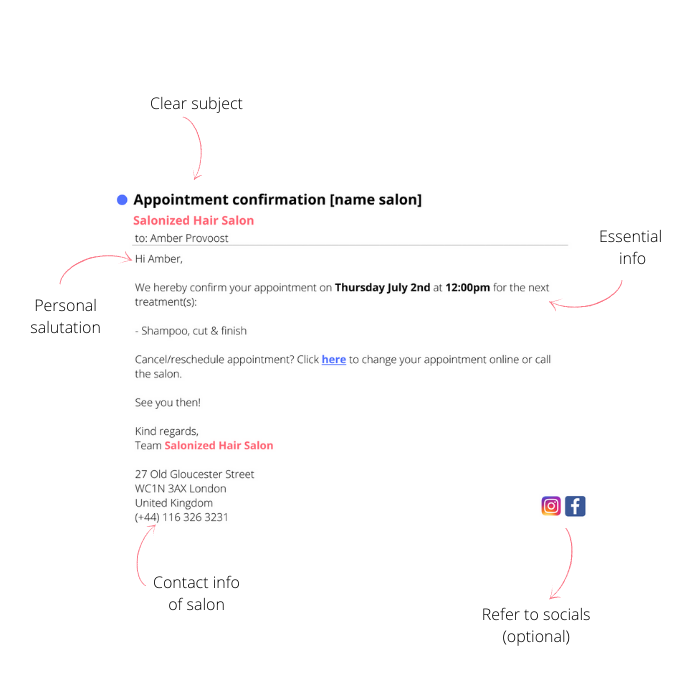
If you are a Salonized user, you can set up automatic emails, including a confirmation email. This has already been written for you, but is fully customizable. Read in this help article how to get started with the confirmation email.

Amber loves 90's dance classics, craft beers and radiant light shows. As part of the Growth Marketing team, she likes to inspire you through captivating copy and loves to share all her knowledge with you on her blogs.

Advanced yet easy. Extensive and flexible. Salonized is designed for teams and for individuals.
Get started No credit card required